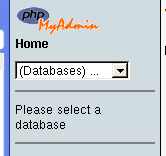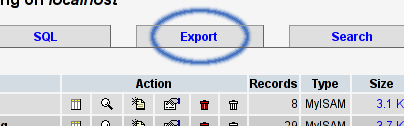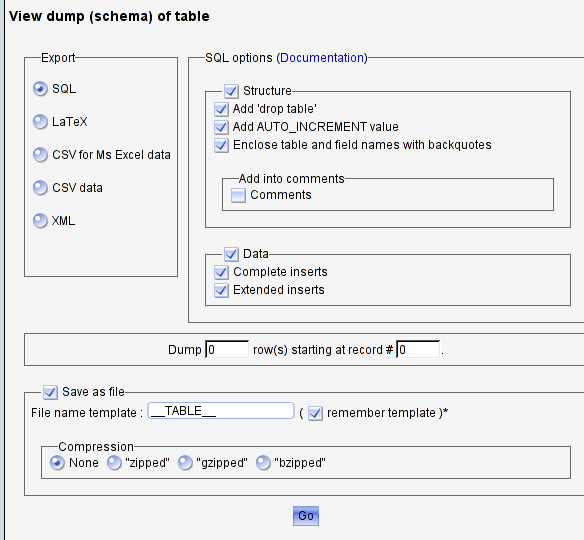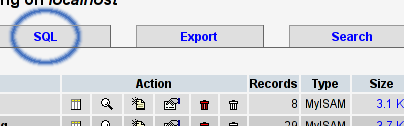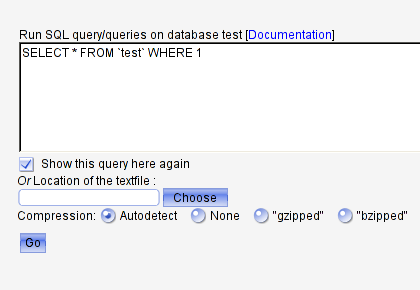| Backup & Restore with phpMyAdmin |
| Description: Guide about how to use phpMyAdmin as an alternative to the build-in backup & restore feature |
| Author: zeroK |
| Date: Sat Mar 01, 2003 4:30 pm |
| Type: HowTo |
| Keywords: backup,restore,phpMyAdmin |
| Category: Administrating |
 |
Where can I get phpMyAdmin and how do I install it?
You can get phpMyAdmin here: http://www.phpmyadmin.net
The package includes a Documentation.txt that explains how to install it on your server.
(Sorry, but this isn't meant as a tutorial how to install phpMyAdmin as this is already well documented.)
Backup procedure
Note: This tutorial is based on phpMyAdmin 2.5.4. The GUI of this tool changes from version to version but the basics have stayed the same for quite some time now.
- Open phpMyAdmin with your webbrowser and enter your database account data to access your database.
- Now you can see a drop down menu in the left frame of phpMyAdmin where you select your database.
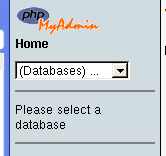
- In the header of the right frame you should now see "Export". Click it

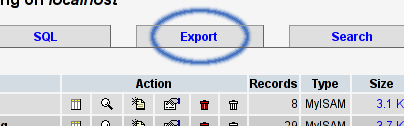
- Now you see a multiline selection field where you can select tables to be backed up. If you select no table or all tables then the backup stores the whole database.
- Select on the right side the "Structure" and "Data" option and below the selection field "Add 'drop table'" , "Complete inserts" , " Extended inserts" , " Enclose table and field names with backquotes" and "Save as file". If you have also "zipped" and "gzipped" there you can get a smaller backup file

In the left field select "SQL" if it's not already selected.
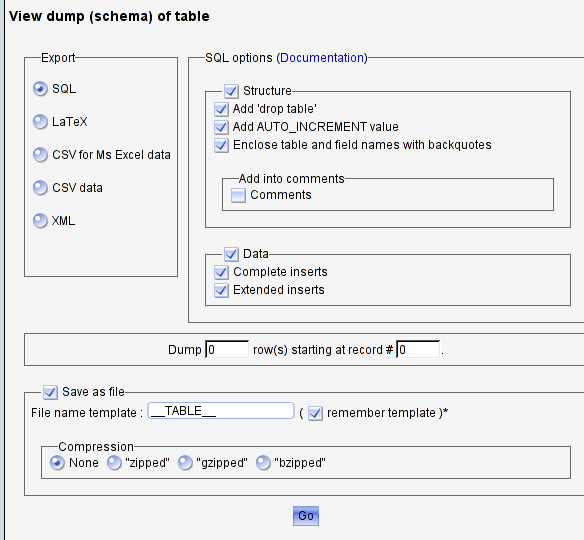
- When you now click on "Go" a download popup should appear for your backup

Restoration procedure
Note: This tutorial is based on phpMyAdmin 2.5.4. The GUI of this tool changes from version to version but the basics have stayed the same for quite some time now.
- Open phpMyAdmin with your webbrowser and enter your database account data to access your database.
- Now you can see a drop down menu in the left frame of phpMyAdmin where you select your database.
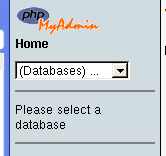
- In the header of the right frame there should be a button "SQL". Click it

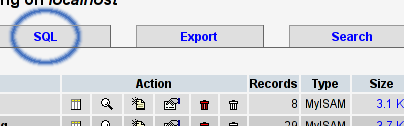
- Below a text field there should be a smaller field with a "Browse..." button on its right side. When you click it appears a file select popup. Here you select your database backup file and finally click on "Go".
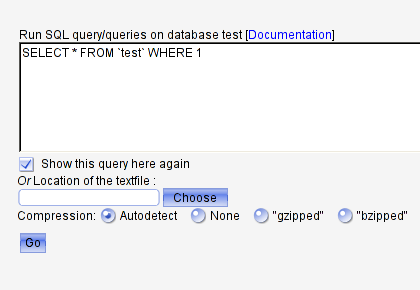
- If there are no error messages that should have done it

My backup is bigger than 1MB...
If your backup file is bigger than 1MB it is possible that it is too big to be uploaded in one piece with phpMyAdmin. The upload limit is different on every host, so better ask your host before making too many chunks of the backup  If your file is bigger than the allowed limit you have to split it up into smaller chunks. If your file is bigger than the allowed limit you have to split it up into smaller chunks.
There are some tools that can do it for you but we want to do it here the hard way  - Open the backup file in a text editor that supports bigger files. For example VIM.
- Nearly every line ends with a ;. These are the points where you can split the file. Simply copy/paste everything after a specific ; into another file

- Be sure to give those files useful names so that you can insert them in the right order into the database later

Update (March 27, 2003)
For those who really don't want to do it on their own, here is a small tool for splitting database dumps. I have not tested it.
http://www.rasadam.com/download.php?file=rfsplitter.zip
(Thanks to R45 for the link.)
Update (November 25, 2003)
Readded the images and updated some descriptions to phpMyAdmin 2.5.4. If you find any mistakes please PM me.
For Questions about phpMyAdmin or for more information please consult the phpMyAdmin discussion fora or the mailing-lists. |
|
|
|