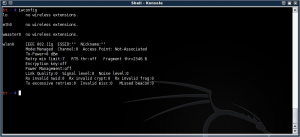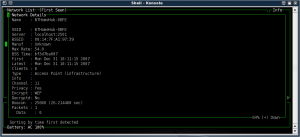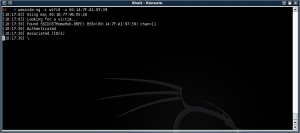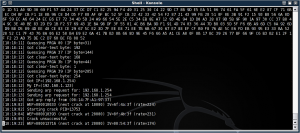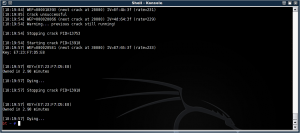Canon VS Nikon
You've often seen the debates of Canon VS Nikon; arguments and conjecture are often thrown around masqueraded as "fact".
One I see often in such arguments comes down to these criteria:
- Nikon make better cameras
- Canon has a better lens selection
Today I'll sit down with
evidence and look at the second argument.
Lets start with some history. First, Nikon make use of the F-Mount. This mount was developed in 1959 and has been used by Nikon since, with small adaptations to add new features (such as in-lens motors, VR, CPU chips, etc). Thus, with some exceptions, you can mount any F-Mount lens on your current DSLR bodies (the exceptions being invasive fish-eyes; it's just wise not to touch these). Another interesting fact is that Nikon made DX lenses - a smaller image circle for their ASP-C cameras. With their latest full-frame range (D700, D3, D3x), it's possible to mount the DX lenses in crop mode, meaning that your DX glass will still work (D3/D700 will drop to 5.1MP with DX lenses, D3x will drop to 10MP). They are still f-mount lenses and thus will always mount.
Canon, meanwhile, have the EF lens mount designed in 1987. This is a radical change from their FD mount to incorporate electronics such as AF and VR in the lens from the outset rather than trying to manipulate the FD mount into the current era. Thus you can't mount an FD lens on an EF camera without using adaptors, and since Canon re-designed the flange to focal plane length as well, the adaptors will need optical elements. Thus it's not overly economical to mount an FD lens on an EF camera. Canon also made a few EF-S lenses, but these were physically different enough from EF lenses to mean that you can't mount them on Canon's full-frame range, not even in a cropped mode.
Now, to the
official lists.
Nikon's Lens Compatibility Matrix lists all the f-mount lenses and how compatible they are with the current crop of Nikon DSLRs. The major rule is the D40/D40x/D60 will not AF with older lenses, and anything less than a D200 will not meter with really old lenses (AI/Pre-AI) either. However, all will mount (with the noted exceptions), so as long as you're prepared to do a bit of manual work, you'll be able to use any lens in that list (With a D200 onwards, you'll always be able to meter, focus might be manual if the lens is a manual focus one).
Nikon list something near 200 lenses in their matrix. This covers everything from a 6mm fisheye to the behemoth 2000mm reflex-nikkor.
Canon's EF/EF-S specification list, meanwhile, lists 61 lenses of which 4 of them are EF-S and thus will not mount or work with Canon's full frame cameras. The list goes from 14mm to 1200mm.
What does this mean?
Quite simply this means that Nikon have a larger selection of lenses in the general case. Quick examples are:
- Nikon has five fisheye lenses, Canon only has 1
- Nikon have 8 macro lenses and 2 tilt/shift Macro lenses, Canon only has 5 macro lenses, none of which are tilt/shift.
- Nikon have a selection of zoom lenses that go past 400mm (200-600mm, 360-1200mm, 1200-1700mm), the longest Canon zoom is 100-400mm
- Nikon have medical, defocus control, reflex, UV and noct lenses, Canon does not.
Being fair, all of Canon's listed lenses are AF, where as the giants such as the Nikon 1200-1700 is not (though try find an AF motor to move THAT optical assembly!). Canon also do have some more consumer friendly zoom lenses (70-200mm f4 IS comes to mind), but if you look for them, Nikon have many f4 lenses for their zoom focal lengths (and even f3.5 and f3.3 and other obscure fixed-aperture zooms)
Trying to do a more direct comparison, though, didn't quite go as planned.
The big problem is for every lens Canon has that you can find a matching Nikon for (in both aperture and focal length), there'll be some Canon lenses that are of slightly different focal lengths. For example, trying to find a matching Nikon lens for the Canon 28-90mm lens is impossible; Nikon do have 28-85mm but no 28-90mm lenses.
You can also do the inverse. What Canon lens would match the Nikon 43-86mm f3.5? or the Nikon 36-72mm f3.5? How about a match for the Canon 100-400? Nikon 200-400? Canon 17-85? Nikon 50-135? That's a small example of how you can't call one for the other.
I will say this, though, for every lens Canon has in their EF list, there is a Nikon that is comparable, with a few minor exceptions (Nikon do not have an 85mm f1.2 for example).
If you're reading this and want to argue that you can contrast, go for it. You have both lens charts. Try find a Canon lens that has no Nikon equiv, and I'll find you two Nikon lenses that have no Canon equiv. Tit-for-tat really at this point.
Conclusion?
In conclusion we can see that the lens argument isn't as clear cut as people make it out to be. If you want ultra wide lenses, Nikon does appear to have the edge (there's 5 prime lenses between 20 and 13mm for Nikon and 1 fish eye, and two fisheye lenses that are below 10mm). If you want AF in
all lenses you can buy, Canon wins hands down. If you want more long-range zooms, Nikon wins here. If you want more fast primes, Canon wins. So if you have no SLR glass and are looking at Canon VS Nikon, think about what you'll be shooting. Both offer a good selection of zoom and prime lenses, but if you're looking for something more special (fast primes? Canon. Long zooms? Nikon. Ultrawides? Nikon. Fisheyes? Nikon.) then have a look at the lists provided and select based upon that; don't listen to fanbois propping up their brand because they happen to have a camera and a few lenses.
NeoThermic
Posted by NeoThermic on 27th February 2009 5:49pm »» 0 Comments »» Trackback this post »» Permalink
A little quote..
"History is a set of lies agreed upon"
Very apt, considering...NeoThermic
Posted by NeoThermic on 6th November 2008 6:49pm »» 0 Comments »» Trackback this post »» Permalink
Slow Excel 2007 with graphs of large data points
I'm sure anyone using Excel 2007 has run into this show stopping problem. You have a huge dataset, say something like 10k results or more (benchmarking data in my case). You format the data, and then put it into a graph. At this point Excel 2007 becomes slow. Sometimes it'll just crash. Either way it becomes unworkable with large data sets that posed no problem for Excel 2003. In an effort to solve the problem, I ended up having a hackish fix. I'd just do one operation on the graph, save the results, close, open the workbook up and repeat. Obviously this took time.
I was pointed to a fix by
kellanved. Apparently Microsoft are aware of this issue and have made a hotfix for it. Since the hotfix hasn't been through the vigorous testing that they do *cough**cough*, you have to request the hotfix from MS.
Excel 2007 hotfix package: June 13, 2007 details the hotfix and when to
request for it.
After installing the hotfix (which took MS a nice quick hour and a half to return my request), Excel flies. The large data sets have become manageable, no more hackish fixing to the problem.
So if you've got the same issue, give the hotfix a try.
NeoThermic
Posted by NeoThermic on 10th April 2008 2:40pm »» 0 Comments »» Trackback this post »» Permalink
The Print Space
Last year I attended the Nikon Expo in London. While I was there, I came across a company called
The Print Space.
I was offered the chance to have a 40x30 inch C-Type print done for free (worth £40). A free print? Why not! Their offices were located in London, so I planned to do the print when I was next travelling through London.
The first problem I had was choosing an image that I'd like to get printed. I had many an image in my collection taken by me, but I'd never really sat down and said "would this look good when printed at 40x30?". I sifted through my images, and finally settled on an image I shot on my D50:

I get down to the print space. It's a nice place, very open, very calm. There's a distinct change of feeling as you walk into the place from the London streets. The walls have various images from various artists on them, but not in a coarse way. Since it was my first visit, I was taken down to the retouching booth where my image was modified to be ready for print.
Since I had never printed my images at a professional print place or indeed never actually used colour profiles or large image sizes, I didn't know the workflow needed. For those that need to know, this is the basic workflow:
- Take original image (preferably RAW)
- Resize the image by 10% each time until you're at the correct printing size. So if you're printing a 40x30 inch print at 300dpi, you need to resize the image to 12000 x 9000 pixels.
- Apply the colour profile of the paper you wish to use (The Print Space provide their profiles for you)
- Make alterations as you require to the contrast, etc, until you're happy with the image
- Get it printed
You can do this on the Mac's that the print space has, or you can do it locally if you've got a calibrated setup and just bring it in for print right away.
Their prices are decent (and listed on their website). More interestingly, you're only limited to the size of a paper roll. For C-Type prints, that is a massive 30 by 1,968.5 inches. Imagine the panoramic you could print on that!

In short, if you want decent prints, these people are it. They have a customer for sure here!
NeoThermic
Posted by NeoThermic on 26th January 2008 4:58pm »» 0 Comments »» Trackback this post »» Permalink
Backtrack 3 and Intel's 3945ABG wireless card
Having seen so many people in #remote-exploit trying their best to get Backtrack 3 working with Intel's wireless chipsets, mainly the 3945ABG, I decided to write a quick-howto. Lets start by saying it's not quite easy. The default driver for Intel 3945 chipsets can do normal wireless stuff, but can't inject. The injection driver can't do normal wireless stuff. So you have to pick your tasks, and thus which driver to use, carefully.
In this brief guide I'll show you the quick way of getting over to the injection driver, finding a network in kismet and throwing wesside-ng at it to obtain the key. Then I'll show how to swap back over and connect to the network you've just pen-tested.
So, how do you know this guide is for you? A nice quick way is to do
You'll get something like:
CODE: Select all
02:00.0 Network controller: Intel Corporation PRO/Wireless 3945ABG Network Connection (rev 02)
If so, move on, you're doing well.
The first thing to note is that the default driver for this card is called `iwl3945`. Using an `iwconfig` will get you something like:
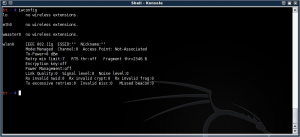
airmon-ng tells us:
CODE: Select all
Interface Chipset Driver
wlan0 iwl3945 - [phy0]
If you were to try tell airmon-ng to enable monitor mode on wlan0, you'd get an error like:
CODE: Select all
/usr/local/sbin/airmon-ng: line 338: /sys/class/ieee80211/phy0/add_iface: Permission denied
mon0: ERROR while getting interface flags: No such device
So you need to do the following:
CODE: Select all
# modprobe -r iwl3945
# modprobe ipwraw
Then do an iwconfig, and you'll see this...

This wifi0 device can go into monitor mode:

Now to find your network to pen-test (and of course, only do this on hardware you own. In this case we're going to use the BT Home Hub we have here).
First edit /usr/local/etc/kismet.conf in you fave editor. We're only going to change a single line, so no need to load anything fancy (I myself use nano, but use what you'd like)
Scroll down to the "source=" line. You'll want to alter the source line to read something like:
Save your changes, and start kismet. Find the network you're looking for (pressing 's' and then 'f' for first-seen sort order), then press 'i' to get the following info:
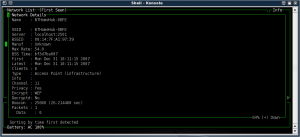
Note down the MAC address of the router, exit kismet.
Now the fun part. wesside-ng takes the tedious work out of getting all the IV packets and running aircrack-ng on them to get the key. To use wesside-ng:
In our case, we'll put in the BSSID of the target network, 00:14:7F:A1:97:39.
Here's wesside-ng after successful authentication:
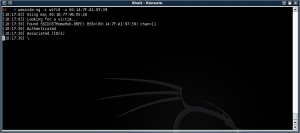
Here we're cracking the key:
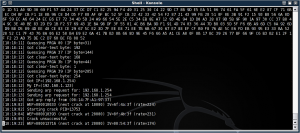
Tada, it found the test key, E723F7D5E8 (Yes, it's a 64-bit key for speed and testing).
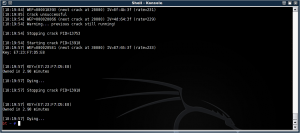
Now we need to prove this is correct. Reverse the drivers:
CODE: Select all
# modprobe -r ipwraw
# modprobe iwl3945
Fire up your chosen network finder (The wireless assistant will suffice here), find the network in question and click "connect". Enter in the key we just found.
There we go, success:

I hope this helps those who are stuck getting the Intel card to inject.
NeoThermic
Posted by NeoThermic on 31st December 2007 6:42pm »» 0 Comments »» Trackback this post »» Permalink
NeoThermic.com content is licensed under Creative Commons and is copyright © 2004-2006 Ashley Pinner.
Comments are the property of their respective owner.
This blog is not affiliated with the phpBB Group. All content is the express views of Ashley only, and do not reflect the thoughts or expression of any other entity.